How to Download & Install 747Live App - Mobile Gaming Guide
Having the gaming app 747Live downloaded opens up new entertainment and gaming avenues. Its user-friendly interface allows access to Sabong, Casinos, and Sports Betting from any place and at any time. The steps stated below will ensure that the app is successfully downloaded and installed on the user’s Android or iOS devices to enable heightened entertainment.
The app includes all forms of gambling available, ranging from the traditional Sabong to the Casino, as well as wagering on different types of sports. Also, with the use of modern technology, the app combines both forms of entertainment, which makes it more appealing to customers.
Why Use the 747Live Mobile App?
While you consider downloading the 747Live app, it comes with many pros that only mobile devices can offer. Our app can enhance your gaming experience to new heights with its design and functionality.
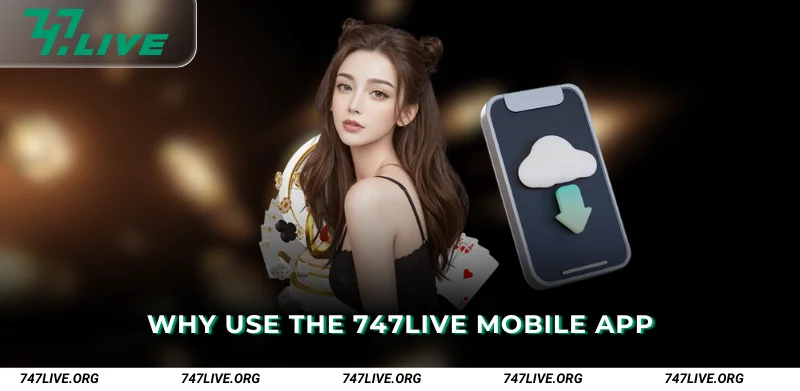
Benefits of Mobile Gaming
Mobile gaming has improved the worldwide experience of players and the community as a whole.
- Accessibility: One of the best things about mobile gaming is convenience. With the app, you can play anywhere, be it at home or in a queue, making it easier to access your favourite games.
- User Experience: App was designed with the user in mind, ensuring that functions and features are easy to access and more efficient than the desktop version. About the 747 live app, touch controls make navigation and control easier and smoother, and performance optimizations allow for a smoother experience with minimized lag.
- Social Interaction: Many mobile games incorporate social functionalities, allowing users to connect with their friends and other users. Our app has multiplayer functionalities and chat features that allow users to foster relationships and interact with one another.
Exclusive App-Only Promotions
Through downloading our app, users gain access to bonuses and promotions that are not available on the website.
- Special Bonuses: App-exclusive offers are often in the form of unique deposit bonuses, cashback options, and free spins, which can be advantageous for the gamers’ gaming budget.
- Loyalty Rewards: Some mobile applications have loyalty reward programs. After downloading our app, users can earn loyalty or tier points, which reward them and enhance their gaming experience.
- Real-Time Updates: Real-time notifications concerning the current promotions and events are sent via the 747Live app, allowing for optimal gaming sessions.
How to Download the 747Live App for Android
Our app for Android devices is easy to begin using. Just follow these instructions for simple installation.
APK Download Link & Installation Steps
Here are the steps to download the 747Live app:
- Open the Official Website: Using your mobile device, access the Android 747Live apk on the official our page.
- Downloading the APK: Click on the link that corresponds to downloading the APK file (ensure you are downloading it directly from the official site to guarantee safety and authenticity).
- Navigating to the Installed APK: Find the APK file in your downloads folder and tap on it. This initiates the installation process, which can be accessed via settings.
- Accepting the Permissions: The application will prompt you to undergo an installation procedure. It is important to accept any permissions that the app requires.
Enabling Unknown Sources
You cannot download and install the 747Live app without first modifying your device’s settings to permit applications from unknown sources. This step is critical since the app cannot be downloaded from the Google Play Store.
- Check Settings: Scroll to the settings section on your Android phone. In your device, check the “Security” or “Privacy” depending on the device grade.
- Disable Security Settings: In order to allow these other sources to install, enable “Unknown Sources.” If you see a pop-up alerting you of some sort, you can click “OK,” and all will be well.
- Download and Install the App: Go to the APK file that is on your device. Your device will allow installation of any files outside the Google Play Store. Follow the instruction prompts sequentially until you have completed the installation.
How to Download the 747Live App for iOS
The method of downloading the application 747Live differs for iOS users due to specific iPhone security measures. The following instructions will help you get started:
Direct Download Instructions
- Open Safari: Launch the Safari browser on your iPhone or iPad.
- Go to our Official Website: Like Android users, you need to access the link for download for iOS. Search for the iOS app download subsection.
- Click the Download Button: Tap the button to download the application. You will be redirected to a page where you may initiate the installation process.
- Installation Process: The application should be able to automatically install itself. If successful, it can be located on the home screen.
Trusting the App on iPhone Settings
Once the app has been downloaded, you might have to allow the app to be trusted before using it.
- Head to the “Settings” section: Click on the Settings icon on your iPhone.
- Go to General: Click on “General,” then navigate to the “Device Management” section.
- Click on Device Management: Select “Device Management” or “Profiles & Device Management.” This shows all apps that have not been trusted yet.
- Trust 747Live App: Look for the profile that manages the 747Live app and click it, then select “Trust.” Now the confirmation opt-in will be shown, click on that, and the app will be ready for use.
System Requirements & Compatibility
Before downloading our App, it is advisable to first check the system requirements for the app to function properly. Understanding prerequisites saves time and eliminates the risk of unnecessary hassle.
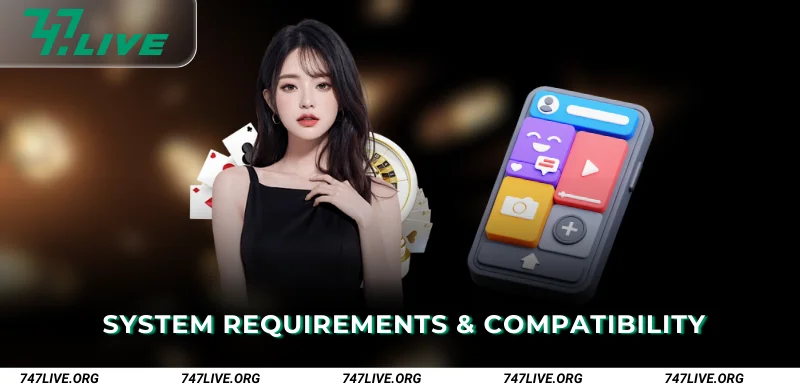
Minimum OS Versions
Operating systems differ in their requirements for each application. Below are the requirements:
- Android: In the case of Android-supported devices, the bare minimum for supporting the app is often set to Android version 5.0 (Lollipop) and above. Thankfully, most modern devices are on higher versions, so this is not an issue.
- iOS: For users, this APP requires an iOS system of no lower than 10.0 for its versions. My advice is to always keep your devices up to date, as these rollouts ensure optimal device performance.
Storage Space Needed
The Total Space in terms of downloadable content is also a major concern that impacts optimal performance.
- Installation Requirements: The 747Live App usually reserves 100 MB of installation size; therefore, guaranteeing free space on your device is a must.
- Other Gaming Content: Depending on the games you aim to play, extra space is bound to be required for downloadable content or even game updates. Ensuring your appliance is clean and organized will increase the ease of operations.
Troubleshooting App Installation Issues
Although the basic steps of downloading and installing the app appear straightforward, there are instances where users may face complications. Let’s take a look at some of the more common problems and how to fix them.
Common Android & iOS Problems
Here are a few common complications people encounter while trying to set up the application:
- The File Cannot Be Supported: Check to ensure that you have the correct APK file downloaded for Android or that you have adhered to the iOS downloading instructions. These messages are shown when the file is unsupported.
- Sustained Crashing of the App: App crashes may stem from your device having insufficient storage space or using an outdated version of the software. You may also try clearing the cache, removing some data, or upgrading the operating system on your device.
- Potential Issues With Network Connection: Now and then, network problems may influence the installation process. Make sure your Wi-Fi is working fine, or try using the mobile network for a while.
How to Get Support
These are some of how you can take advantage of advanced troubleshooting:
- Customer Service: You can visit our website and contact the service team. You will often find FAQs and other self-help resources that deal with various concerns.
- Community Pages: Sharing ideas and issues with people in forums and dedicated social media pages offers users solutions from other people. Users frequently submit solutions to the problems they have had in the past
Conclusion
Downloading the 747Live app grants you access to a world of gaming opportunities. Now you have guides for easy steps to install the app on both Android and IOS. The economic accessibility, exclusive packages, captivating offers, and breathtaking nature of the 747Live app surely highlight the app as a prerequisite to gamers seeking 24/7 entertainment on the go. Now is the perfect time to get and elevate your gaming experience. Once you’re set up, explore all our live games and promotions on the 747Live.
